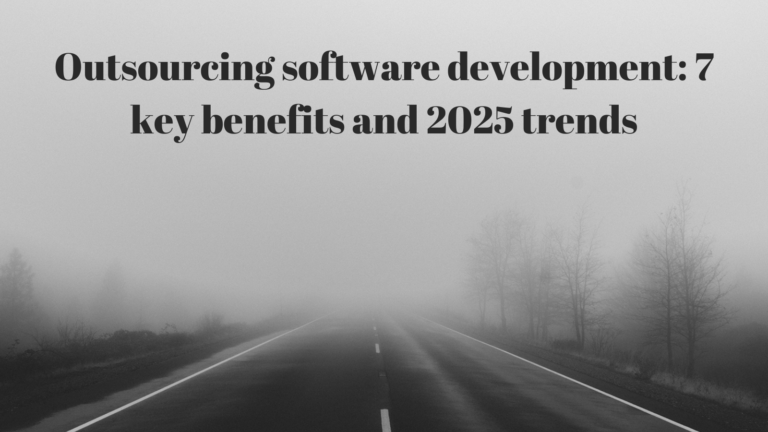The Complete Guide: Easiest Programming Language to Learn in 2025
Want to Learn Programming? Here’s easiest Programming Language to Learn
Alright, so you’ve decided you want to learn programming, that’s awesome! But now you’re probably staring at Google results wondering “what the heck is the easiest programming language to learn?” Trust me, I’ve been there. It’s like walking into a candy store with 200 different flavors and someone asking you to pick just one.
Here’s the thing though – everyone’s gonna tell you something different. Your cousin who works at Google will swear by Python, your friend who builds websites lives and breathes JavaScript, and that random guy on Reddit is probably gonna suggest some obscure language you’ve never heard of.
So let’s cut through the noise, shall we? I’m gonna break down which languages are actually beginner-friendly and which ones will make you want to throw your laptop out the window. Spoiler alert: the “easiest” language really depends on what you want to build and how your brain works.
By the time we’re done here, you’ll know exactly which easiest coding language to learn matches your goals, whether you want to build websites, analyze data, or create the next big app. No BS, just straight talk from someone who’s been coding for years and remembers what it was like to be completely lost.
Table of Contents
What Makes a Programming Language “Easy” Anyway?
It’s All About You (Really!)
Here’s something nobody tells beginners: what’s “easy” for me might be torture for you, and vice versa. I know people who picked up Python in a weekend and others who struggled with it for months. Your background matters a ton – if you’re good at math and logic, you might find certain languages click faster. If you’re more of a visual person, you’ll probably love languages that show immediate results.
The Good Stuff (What Makes Languages Beginner-Friendly)
It Reads Like English: The best beginner languages don’t look like someone sneezed on a keyboard. Python is famous for this – you can literally read the code out loud and it makes sense. Instead of weird symbols everywhere, you get stuff like if age > 18: which, let’s be honest, even your grandma could understand.
You See Results Fast: Nothing kills motivation like spending three hours setting up your development environment before you can even write “Hello World.” The easiest coding language to learn lets you jump right in. HTML is perfect for this – you type some stuff, open it in your browser, boom! You made a webpage. Instant gratification is everything when you’re starting out.
Tons of Help Available: When you’re stuck at 2 AM trying to figure out why your code isn’t working (and trust me, this will happen), you want a language with a massive community. Python and JavaScript have communities so big that literally any question you have has probably been asked and answered on Stack Overflow already.
It’s Actually Useful: Nobody wants to spend months learning something that only works for one specific thing. Python is like the Swiss Army knife of programming – web development, data science, automation, AI, you name it. Learn Python and you’ve got options.
Forgiving with Mistakes: Some languages are like that teacher who gives you an F if you forget a semicolon. Others are more chill and let you figure things out as you go. Dynamic typing (don’t worry about what that means yet) basically means the language doesn’t freak out about every little detail.
The Nightmare Stuff (What Makes Languages Hard)
Looks Like Alien Code: Ever seen languages like Brainfuck or Malbolge? Yeah, they’re real languages, and they look exactly like what you’d expect from those names. If reading the code gives you a headache, it’s probably not great for beginners.
You Need a Computer Science Degree: Some languages require you to understand exactly how computers work at the hardware level. Assembly language is like performing surgery – you better know exactly what every piece does or things go very wrong, very fast.
Big Brain Concepts: Languages like Haskell are built around complex mathematical concepts that can make your brain hurt. It’s like trying to learn calculus when you’re still working on basic arithmetic.
No One’s Talking About It: If you pick some super obscure language, good luck finding tutorials or getting help when you’re stuck. It’s like trying to learn a dead language – technically possible, but why make life harder for yourself?
The Real Rankings: From “Yeah, I Got This” to “What Have I Done?”
Your Quick Cheat Sheet
| Rank | Language | How Hard? | Why? | What’s It For? | Jobs Available? |
|---|---|---|---|---|---|
| 1 | HTML & CSS | Super Easy | It’s like digital coloring books | Making websites look pretty | Tons |
| 2 | Python | Easy Peasy | Reads like English, does everything | Data, AI, web stuff, automation | Everywhere |
| 3 | JavaScript | Pretty Easy | Runs everywhere, huge community | Web magic, apps, basically everything | Seriously, everywhere |
| 4 | SQL | Easy | Just asking databases questions | Managing data like a boss | Lots |
| 5 | Ruby | Not Bad | Designed to make programmers happy | Web development, automation | Decent |
| 6 | Java | Getting Tricky | Verbose but powerful | Big corporate stuff, Android apps | Loads |
| 7 | C | Challenging | Old school, teaches you fundamentals | Operating systems, embedded stuff | Good for system folks |
| 8 | PHP | Meh | Web-focused, kinda messy but works | WordPress, web backends | Plenty |
| 9 | Go | Pretty Hard | Google’s baby, fast and efficient | Backend services, cloud stuff | Growing fast |
| 10 | C++ | Oof | Powerful but complex | Games, high-performance stuff | High-paying |
| 11 | Haskell | Brain Melter | Pure functional programming | Academic stuff, data processing | Niche |
| 12 | Assembly | Masochistic | Talking directly to the CPU | Hardware wizardry | Very specialized |
| 13 | Malbolge | Why? | Designed to be impossible | Bragging rights? | Literally none |
The “I Can Actually Do This” Languages
HTML & CSS: Your Gateway Drug
Okay, technically these aren’t “programming” languages, but who cares about technicalities? HTML and CSS are like training wheels for your brain. You type <h1>My Website</h1> and BAM – you’ve got a heading on a webpage.
Why start here? Because you’ll feel like a wizard within the first hour. Seriously, there’s something magical about changing text color to hot pink and seeing it happen instantly in your browser.
What can you build? Every website you’ve ever visited uses HTML and CSS. Want to build a personal blog, a portfolio, or just mess around with web design? This is your starting line.
Perfect for: Anyone who wants to understand how websites work, aspiring web developers, or people who just want to feel accomplished quickly.
Python: The People’s Champion
If programming languages were people, Python would be that friend who always explains things clearly and never makes you feel dumb. It was literally designed to be readable and beginner-friendly.
Why everyone loves it: You can write name = input("What's your name?") and actually understand what that does without a computer science degree. Python handles all the complicated stuff behind the scenes so you can focus on solving problems.
What’s it good for? Honestly, what isn’t it good for? Data science (hello, Netflix recommendations), artificial intelligence (yes, ChatGPT uses Python), web development, automation scripts, scientific research – Python does it all.
Best for: People who want one language that opens multiple career doors, data nerds, future AI engineers, or anyone who values their sanity.
Here’s what Hello World looks like in Python:
name = input("What's your name? ")
print(f"Hey {name}, welcome to the coding club!")
See? You could probably guess what this does without me explaining it.
JavaScript: The Web’s Best Friend
JavaScript is everywhere on the web – and I mean everywhere. Every time you click a button and something happens without the page reloading? That’s JavaScript. It’s gone from “just a web thing” to powering servers, mobile apps, and even desktop applications.
Why it rocks: Instant feedback in your browser, the biggest developer community on the planet, and it’s literally running on every device with a web browser.
The catch: It’s flexible to a fault. JavaScript will let you do things that don’t make sense, which can confuse beginners. It’s like that friend who agrees with everything – sometimes you need them to tell you when you’re being ridiculous.
Great for: Future web developers, full-stack developers, people who want to see their code come to life visually.
Kid-Friendly Options (Don’t Judge, They’re Actually Great)
Scratch: Remember playing with Lego blocks? Scratch is basically Lego for programming. You drag and drop colorful blocks to build programs. No typing scary code – just point, click, and create.
Blockly: Google’s version of visual programming that can actually convert your block creations into real code. It’s like having training wheels that you can remove when you’re ready.
Alice: Want to make 3D animations and tell interactive stories? Alice lets you do that while sneakily teaching you programming concepts. It’s educational AND fun.
The “Hold My Coffee” Languages
Assembly: For the Truly Brave
Assembly language is like performing brain surgery with a butter knife. You’re literally telling the computer’s processor what to do, step by step, instruction by instruction.
Why it’s brutal: Want to add two numbers? That’ll be about 10 lines of cryptic code. Want to print “Hello World”? Hope you’ve got all afternoon. Everything that other languages do automatically, you have to do manually.
Who uses it: People building operating systems, embedded system engineers, and masochists. Okay, maybe not masochists, but definitely people who need every ounce of performance.
Haskell: The Math PhD’s Dream
Haskell is what happens when mathematicians design a programming language. It’s “purely functional,” which sounds fancy but basically means it thinks about problems completely differently than normal languages.
The pain points: Error messages that read like ancient riddles, concepts with names like “monads” and “functors,” and a learning curve steeper than Mount Everest.
Why learn it anyway: It’ll fundamentally change how you think about programming. Plus, if you ever master it, you’ll join an elite club of developers who can solve complex problems in ways that seem like magic.
How to Pick Your First Language (The Real Talk)
Forget “Easy” And Think About Your Goals
Look, I could tell you Python is the best coding language to learn (and honestly, it often is), but what matters is what YOU want to do. Want to build websites? Don’t start with Python. Want to analyze data? Skip JavaScript for now.
Ask Yourself These Questions
What do you actually want to build? Be specific. “I want to code” is too vague. “I want to build a website for my dog grooming business” or “I want to analyze sports statistics” – now we’re talking.
Where do you want to work? Different industries prefer different languages. Startups love Python and JavaScript. Big corporations often use Java. Game studios live in C++. Do some homework on job postings in your area.
How’s your patience level? Some languages give you quick wins (HTML, Python), others make you work for it (C++, Java). Be honest about what keeps you motivated.
What learning resources do you vibe with? Some people love video tutorials, others prefer books, some learn by doing projects. Make sure your chosen language has learning materials that match your style.
My Personal Recommendations
Total beginner who wants quick wins: Start with HTML/CSS, then move to JavaScript. You’ll have a portfolio website in a week.
Future data scientist: Python all the way. Learn it, love it, live it.
Want to build mobile apps: If you’re team iPhone, learn Swift. Android fan? Go with Kotlin or Java.
Future startup founder: JavaScript (Node.js) for full-stack development, or Python for rapid prototyping.
College student in computer science: Start with Python for concepts, then learn Java or C++ for the theory-heavy stuff.
Level Up: Beyond Your First Language
Practice Makes Less Terrible
Here’s a secret: you don’t really know a programming language until you’ve built something real with it. Tutorials are great, but building actual projects is where the magic happens. Start small – a calculator, a to-do list, a simple game.
Fast-Track Your Learning
Coding Bootcamps: These are like programming boot camp (hence the name). Intense, focused, and designed to get you job-ready fast. They’re not cheap, but they work if you can handle the pace.
Online Courses: Coursera, Udemy, freeCodeCamp – tons of options. Look for courses with projects, not just lectures. You want to build stuff, not just watch someone else code.
The Universal Skills
No matter which language you pick, you’ll need to learn some core concepts: variables (storing data), functions (reusable code blocks), loops (doing things repeatedly), and conditionals (making decisions). Master these in any language and you can pick up others way faster.
You’ve Got This! (Seriously)
Look, every programmer started exactly where you are right now – confused, overwhelmed, and probably a little intimidated. That senior developer at Facebook who seems to know everything? They once spent three hours trying to figure out why their “Hello World” program wouldn’t work (probably a missing semicolon).
The easiest programming language to learn is honestly the one that gets you excited about building something. If making websites sounds fun, start with HTML and CSS. If you’re curious about AI and data, dive into Python. If you want to understand how apps work, try JavaScript.
Don’t overthink it. Pick something, start coding, and adjust as you go. You’re not choosing a life partner here – you’re picking your first language. Most developers know multiple languages anyway.
The coding world is massive, welcoming, and always ready for fresh ideas. Your first program might be simple, but every expert was once a beginner. Time to write that first line of code!
FAQ: All Your Burning Questions
What’s literally the easiest programming language to learn? HTML and CSS if you want instant gratification, Python if you want actual programming. Both are super beginner-friendly and won’t make you want to quit on day one.
Which language should I learn if I’ve never coded before? HTML/CSS/JavaScript if you’re interested in web stuff, Python if you want general programming skills. Can’t go wrong with either path.
What’s the absolute hardest programming language? Malbolge and Brainfuck were literally designed to be impossible. For real-world languages, Assembly and Haskell will test your sanity. But hey, if you’re into extreme challenges…
How long until I can actually build something useful? With HTML/CSS, you could have a basic website this weekend. Python basics might take a month to feel comfortable, but you’ll be building simple programs within weeks. Everyone learns at different speeds though!
Should I learn multiple languages at once? Nope! Focus on one until you’re comfortable, then branch out. Trying to learn multiple languages as a beginner is like trying to learn French and Mandarin simultaneously – recipe for confusion.
Is SQL easier than Python? Yeah, SQL is pretty straightforward since it’s designed for one specific thing – talking to databases. It’s more like learning a very specific vocabulary than learning a whole new way of thinking.
Python or JavaScript first? Depends on your goals! Python for data science, AI, or general programming concepts. JavaScript if you want to build interactive websites or get into web development.
What programming language will be big in the future? Python’s not going anywhere – it’s dominating AI and data science. JavaScript runs the web and keeps expanding. Honestly, pick either and you’ll have job security for years.
Can I really learn to code for free? Absolutely! FreeCodeCamp, YouTube, and tons of other resources won’t cost you a penny. You might want to invest in some paid courses later, but you can definitely start for free.