How to Create a WordPress Blog in 2024: Step-by-Step WordPress Blogging
How to Create a WordPress Blog in 2024 cause blogging remains a powerful medium for individuals and businesses to share ideas, connect with audiences, and even earn a living. As we step into 2024, the popularity of WordPress as a blogging platform continues to soar. In this guide, we’ll walk you through the process of creating a WordPress blog that not only stands out but also thrives in the competitive online realm.
Table of Contents
Why Choose WordPress in 2024?
One of the standout features of WordPress is its vast ecosystem of plugins. These add-ons enhance functionality, security, and performance. With thousands of plugins available, you can easily integrate features like SEO optimization, social media sharing, and e-commerce capabilities, ensuring your website is equipped with the tools it needs to thrive.
Preparing for Preparing for How to Create a WordPress Blog
Choosing a Niche
Before diving into the technical aspects, take a moment to reflect on your passions and interests. Selecting a niche that aligns with your expertise ensures that your content is both authentic and compelling.
Selecting a Domain Name
Your domain name is your online identity. Opt for a name that reflects your blog’s theme and is easy to remember. Keep it concise, avoiding complex or confusing combinations. This not only resonates with your audience but also communicates clearly to search engines about your website’s purpose. Now, let’s delve into a few standout domain name providers celebrated for their excellence.
Namecheap: User-Friendly Interface
Namecheap stands out for its pocket-friendly rates and an interface that welcomes both individuals and businesses with open arms. It’s a go-to choice for those seeking a seamless experience without breaking the bank.
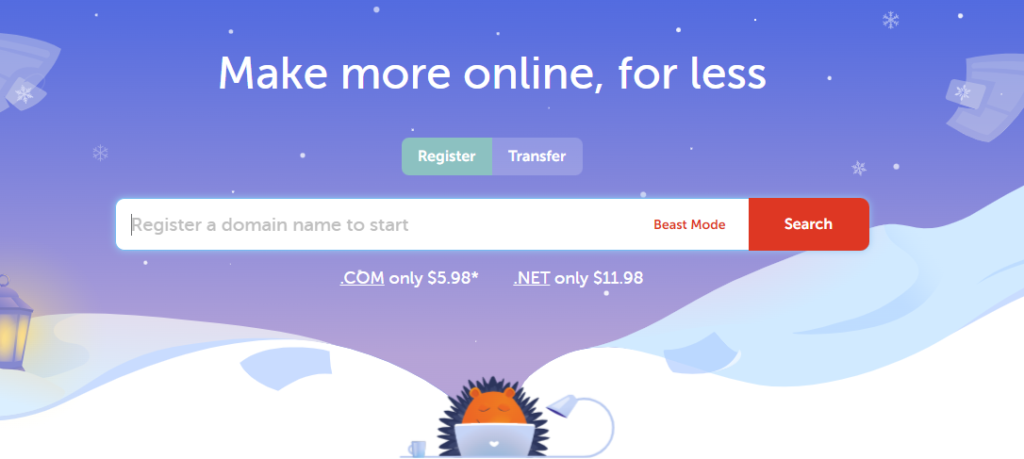
Hostinger: Your One-Stop Solution for Hosting and Domains
For those in search of a unified solution for hosting and domain needs, Hostinger is the answer. It’s tailored to be the ideal hub, ensuring a hassle-free experience for individuals and businesses alike.
Before making a decision, take a moment to compare registration and renewal costs across different providers. Be vigilant for hidden fees and ensure that the pricing aligns seamlessly with your budget.
Purchasing a Reliable Hosting Service
Investing in a robust hosting service is crucial for a smooth and secure blogging experience. hostinger is a hosting provider that offers excellent support, uptime, and scalability.
Hostinger provides shared, dedicated, and VPS hosting options. In this instance, we’ll opt for a shared hosting service. Three distinct plans are available for hosting your WordPress site. To gain a comprehensive understanding of their offerings, please consult the accompanying image.
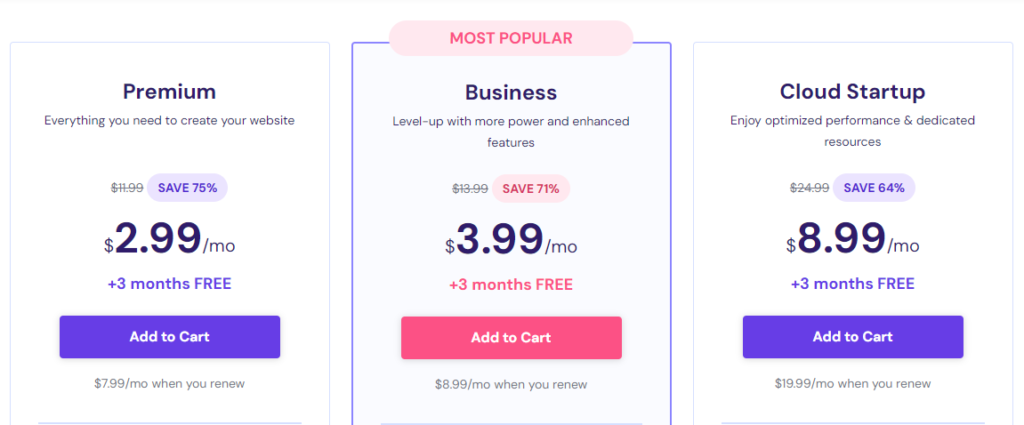
Setting Up Your WordPress Blog
Installing WordPress
Most hosting providers offer a simple, one-click installation for WordPress. Log in to your hostinger account, navigate to the control panel, and find the WordPress installation option. Follow the on-screen instructions to complete the installation. Once done, you’ll have a basic WordPress site ready to be customized.
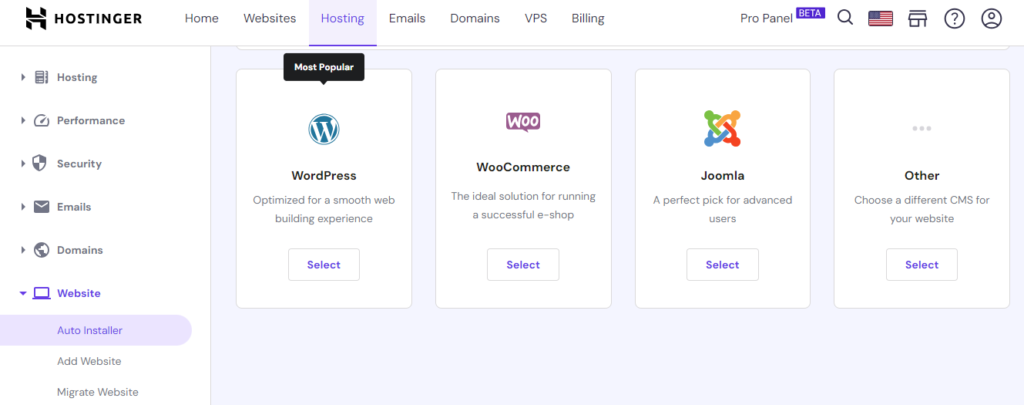
Configuring Essential Settings
Navigate through the WordPress dashboard to configure settings such as permalinks, timezone, and reading preferences. These settings lay the foundation for your blog’s functionality.
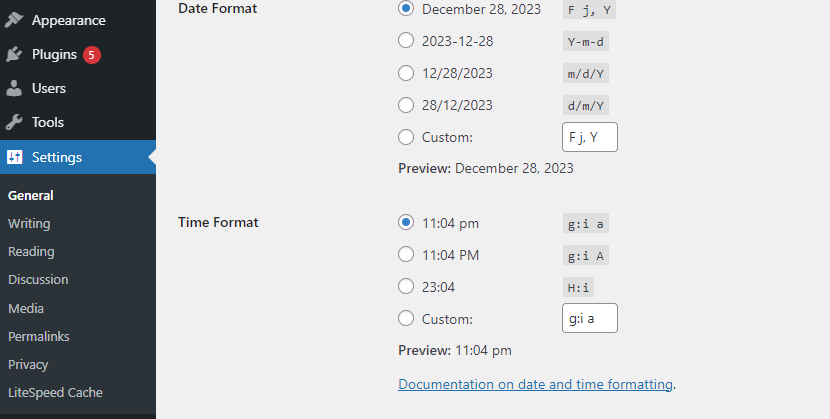
Choosing a Responsive Theme
In the era of mobile-first indexing, selecting a responsive theme is non-negotiable. Opt for a theme that adapts seamlessly to various screen sizes, offering an optimal user experience. This not only pleases your visitors but also aligns with Google’s preference for mobile-friendly websites.
WordPress provides a wide range of themes that determine your blog’s appearance. Navigate to the “Themes” section in the WordPress dashboard and choose a theme that aligns with your blog’s purpose. Customize the color scheme, fonts, and layout to create a visually appealing and unique design.
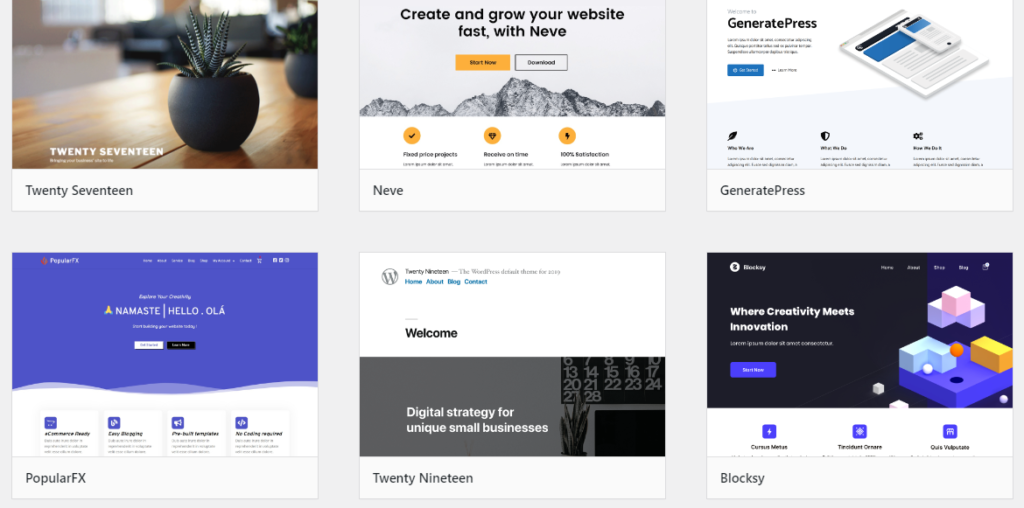
Set Up Essential Plugins
Plugins add functionality to your WordPress blog. In 2024, there are numerous plugins available to enhance your blog’s performance and user experience. Install essential plugins such as Rank Math for search engine optimization, Akismet for spam protection, and Jetpack for security and analytics.
Create Essential Pages
Before publishing your first blog post, set up essential pages to provide information about your blog. Create an “About Me” page to introduce yourself, a “Contact” page for reader communication, and a “Privacy Policy” page to comply with legal requirements.
Creating Compelling Content
Understanding Your Audience
Successful blogging involves understanding your target audience. Conduct market research to identify their needs, preferences, and pain points. Tailor your content to address these aspects.
Crafting Engaging and SEO-Friendly Blog Posts
Strike a balance between engaging writing and search engine optimization. Incorporate relevant keywords naturally within your content to enhance its visibility on search engines.
Incorporating Multimedia Elements
Make your blog visually appealing by incorporating images, infographics, and videos. Multimedia elements not only enhance user experience but also contribute to better SEO rankings.
Optimizing for SEO
Keyword Research and Implementation
Invest time in thorough keyword research to identify terms relevant to your niche. Strategically implement these keywords in your content, headings, and meta descriptions.
Utilizing SEO Plugins
WordPress offers various SEO plugins like Yoast SEO and Rank Math. Install and configure these plugins to streamline the optimization process and receive valuable insights.
Regularly Monitoring and Updating Content
Search engines favor fresh content. Regularly update your blog with new information, ensuring that your content remains relevant and up-to-date. This not only attracts returning visitors but also signals to search engines that your website is active and valuable.
Engage with Your Audience
Building a community around your blog is essential for long-term success. Respond to comments on your posts, encourage social media interaction, and consider implementing a newsletter to keep your audience informed about new content.
Conclusion:
creating a WordPress blog demands a strategic approach. By embracing the latest WordPress version, optimizing for mobile, and implementing advanced SEO tactics, you position your blog for success. Remember, the key lies in creating high-quality, shareable content that resonates with your audience and aligns with search engine algorithms. Stay proactive, stay updated, and watch your WordPress blog flourish in the competitive digital realm.






